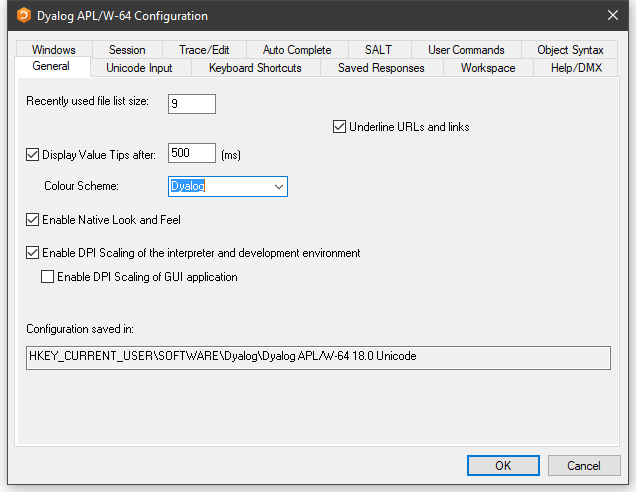Table 1: Configuration dialog: General
| Label | Parameter | Description |
|---|---|---|
| Recently used file list size | File_Stack_Size | Specifies the number of the most recently used workspaces displayed in the File menu. |
| Underline URLs and links | URLHighlight | Specifies whether or not URLs and links are highlighted in Session and Edit windows. |
| Display Value Tips | ValueTips/Enabled | Specifies whether or not Value Tips are enabled. |
| Display Value Tips after | ValueTips/Delay | Specifies the delay before APL displays a Value Tip. |
| Colour Scheme | ValueTips/ColourScheme | Specifies the colour scheme used to display Value Tips. |
| Enable Native Look and Feel | XPLookAndFeel | Specifies whether or not Native Look and Feel is enabled. This changes the appearance of user-interface controls such as Buttons in both the Session and the Dyalog GUI. |
| Enable DPI Scaling of the interpreter and development environment | AutoDPI | Enables or disables DPI scaling for the APL Session |
| Enable DPI scaling of GUI application | Dyalog_Pixel_Type | Determines whether Coord 'Pixel' is treated as ScaledPixel or RealPixel. |
| Configuration saved in | IniFile | Specifies the full pathname of the registry folder used by APL |